OK, this is cool. I was just messing around with my iPod Touch which I upgraded with the January release software. Thanks to a co-worker (thx Sab) I noticed that there is a VPN client on the Touch now. With the addition of email client (yes Gmail worked fine before) Google maps and a few other niceties this is quickly evolving into a light weight tablet computer for me. OK, from the initial screen, assuming that you haven’t made too many changes already after upgrading your iPod Touch. From the home page select your “settings” button (down on the right hand side).
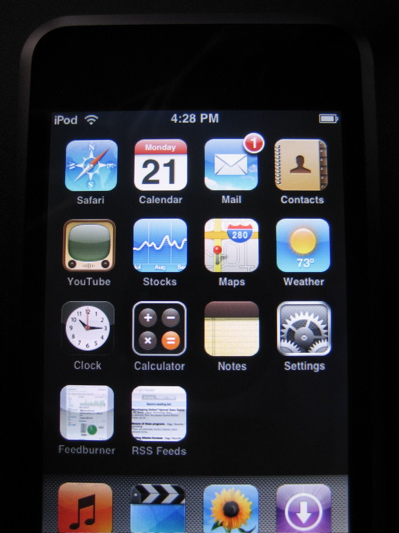

From the settings menu select general,
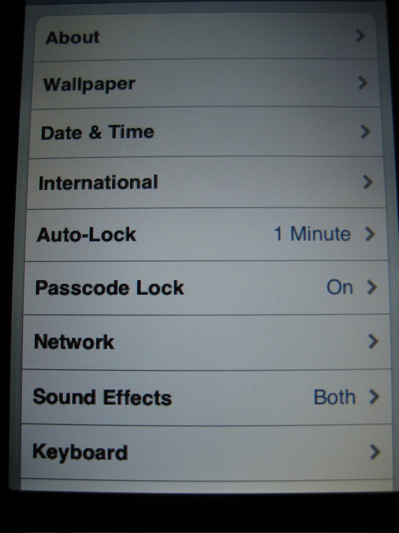
followed by “network”. There will be a selection for VPN / Wi-Fi which I didn’t snap a pic of for real estate sake. You’ll notice that I’m practicing what I preach with good password policy autolock after one minute. Funny enough it never bothers me. One minute can be a life time. heh.
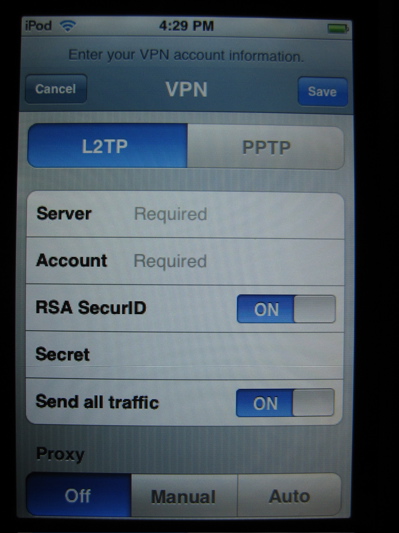
Finally, we arrive at the VPN settings. I was rather jazzed to discover this as it didn’t appear anywhere in the documentation for the software upgrade. If it had existed previously then I feel silly for not noticing it. I know that the iPhone had this option out of the gate. I’ll be taking it for a test drive in the lab if I find a few minutes to spare tomorrow.
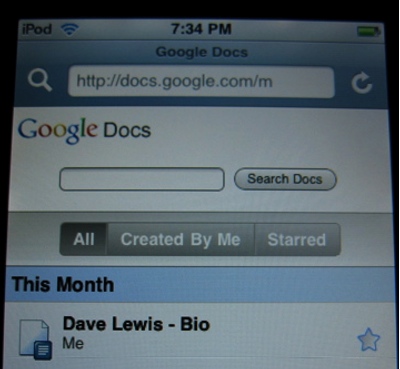
As this device evolves for me I can’t help but wonder how long until Google allows Google Docs to be fully functional via my iPod. That and a proper shell and I’m a very happy camper.
[tags]iPod Touch, iPod Touch VPN, iPod Remote Access, iPod VPN[/tags]



Thanks! Just got an ipod touch. I use VPN on my computer all time, so this is a great addition to the ipod.
I just got back from the apple store where I was looking at the ipod touch. I specifically asked them if there was a) a VPN client and b) an ssh terminal. The salesperson said he’d never been asked that about VPN, and flat out said no to a terminal client. He was super helpful in pointing me to the apps on itunes though and now that I’ve found this I’m a happy camper. Thanks for all the work and info.
Hi
You know you can just screen capture by holding home button and pressing power button quickly
S
I followed all in your illustration and it would not save there are three config L2TP PPTP & IPsec mt net is on the IPsec which is cisco but I still can not get it to save or even connect with the wireless why is that /