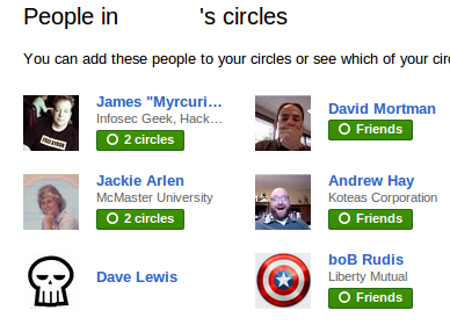
Google launched it’s latest attempt at a social media platform today and it appears that they might be on to something. It is oddly addictive. I guess after debacles such as Buzz and Wave they were due for something that works.
One of the things that struck me right away was the complete absence of any privacy. Out of the gate this tool let you search for and add anyone you pleased. You could also data mine fellow G+ people to harvest their follower lists. So, what is one to do? Having learned from their past mistakes Google has provided privacy settings although it is incumbent upon you to enable them.
In this next image you can see, for most profiles, the people that are in their “circles”. Basically lists from Twitter in a less crappy presentation.
By default you can wander through and see anyone they have listed. This is easy enough to turn off. In the top right corner (see next image) click on your name. The drop down list will present you with four selections. Click on privacy.
Once you’re into the privacy section be sure to get well acquainted with these settings. If Facebook’s history is any indication it is possible that the privacy settings may change without warning.
To change you’re visibility to others click on the “edit network visibility” button under the sharing section.
Here you can deselect the circles that can be viewed.
It’s not much but, its a start.
