I wrote about this one last summer and today I noticed that version 4.5 of the Technitium MAC address changer has just been released. Fun and games with MAC filtered networks.
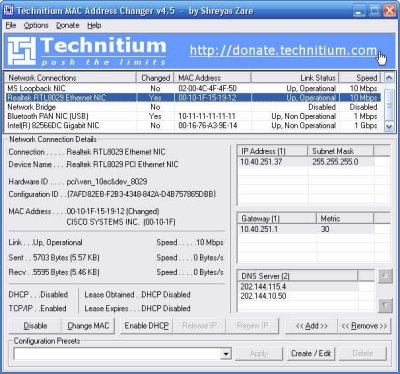
How To Change MAC Address
1. Starting MAC address changer will list all available network adapters.
2. Select the adapter you want to change the MAC address. You will get the details of your selection below.
3. Click Change MAC button, enter new MAC address and click Change Now button and confirm changes you made when prompted.
4. To restore the original MAC address of the network adapter, select the adapter, click Change MAC button and then click Original MAC button and confirm changes you made when prompted.
NOTE: This tool cannot change MAC address of Microsoft Network Bridge. Network Bridge will automatically use the original MAC address of the first NIC added into bridge with the first octet of MAC address set to 0x02.
[tags]Technitium, MAC Address Changer, Hacker Tools[/tags]




asdas
perfect!
GOOD